|
/*! |
|
* @license Open source under BSD 2-clause (http://choosealicense.com/licenses/bsd-2-clause/) |
|
* Copyright (c) 2015, Curtis Bratton |
|
* All rights reserved. |
|
* |
|
* Liquid Fill Gauge v1.1 |
|
*/ |
|
function liquidFillGaugeDefaultSettings(){ |
|
return { |
|
minValue: 0, // The gauge minimum value. |
|
maxValue: 100, // The gauge maximum value. |
|
circleThickness: 0.05, // The outer circle thickness as a percentage of it's radius. |
|
circleFillGap: 0.05, // The size of the gap between the outer circle and wave circle as a percentage of the outer circles radius. |
|
circleColor: "#178BCA", // The color of the outer circle. |
|
waveHeight: 0.05, // The wave height as a percentage of the radius of the wave circle. |
|
waveCount: 1, // The number of full waves per width of the wave circle. |
|
waveRiseTime: 1000, // The amount of time in milliseconds for the wave to rise from 0 to it's final height. |
|
waveAnimateTime: 18000, // The amount of time in milliseconds for a full wave to enter the wave circle. |
|
waveRise: true, // Control if the wave should rise from 0 to it's full height, or start at it's full height. |
|
waveHeightScaling: true, // Controls wave size scaling at low and high fill percentages. When true, wave height reaches it's maximum at 50% fill, and minimum at 0% and 100% fill. This helps to prevent the wave from making the wave circle from appear totally full or empty when near it's minimum or maximum fill. |
|
waveAnimate: true, // Controls if the wave scrolls or is static. |
|
waveColor: "#178BCA", // The color of the fill wave. |
|
waveOffset: 0, // The amount to initially offset the wave. 0 = no offset. 1 = offset of one full wave. |
|
textVertPosition: .5, // The height at which to display the percentage text withing the wave circle. 0 = bottom, 1 = top. |
|
textSize: 1, // The relative height of the text to display in the wave circle. 1 = 50% |
|
valueCountUp: true, // If true, the displayed value counts up from 0 to it's final value upon loading. If false, the final value is displayed. |
|
displayPercent: true, // If true, a % symbol is displayed after the value. |
|
textColor: "#045681", // The color of the value text when the wave does not overlap it. |
|
waveTextColor: "#A4DBf8" // The color of the value text when the wave overlaps it. |
|
}; |
|
} |
|
|
|
function loadLiquidFillGauge(elementId, value, config) { |
|
if(config == null) config = liquidFillGaugeDefaultSettings(); |
|
|
|
var gauge = d3.select("#" + elementId); |
|
var radius = Math.min(parseInt(gauge.style("width")), parseInt(gauge.style("height")))/2; |
|
var locationX = parseInt(gauge.style("width"))/2 - radius; |
|
var locationY = parseInt(gauge.style("height"))/2 - radius; |
|
var fillPercent = Math.max(config.minValue, Math.min(config.maxValue, value))/config.maxValue; |
|
|
|
var waveHeightScale; |
|
if(config.waveHeightScaling){ |
|
waveHeightScale = d3.scale.linear() |
|
.range([0,config.waveHeight,0]) |
|
.domain([0,50,100]); |
|
} else { |
|
waveHeightScale = d3.scale.linear() |
|
.range([config.waveHeight,config.waveHeight]) |
|
.domain([0,100]); |
|
} |
|
|
|
var textPixels = (config.textSize*radius/2); |
|
var textFinalValue = parseFloat(value).toFixed(2); |
|
var textStartValue = config.valueCountUp?config.minValue:textFinalValue; |
|
var percentText = config.displayPercent?"%":""; |
|
var circleThickness = config.circleThickness * radius; |
|
var circleFillGap = config.circleFillGap * radius; |
|
var fillCircleMargin = circleThickness + circleFillGap; |
|
var fillCircleRadius = radius - fillCircleMargin; |
|
var waveHeight = fillCircleRadius*waveHeightScale(fillPercent*100); |
|
|
|
var waveLength = fillCircleRadius*2/config.waveCount; |
|
var waveClipCount = 1+config.waveCount; |
|
var waveClipWidth = waveLength*waveClipCount; |
|
|
|
// Rounding functions so that the correct number of decimal places is always displayed as the value counts up. |
|
var textRounder = function(value){ return Math.round(value); }; |
|
if(parseFloat(textFinalValue) != parseFloat(textRounder(textFinalValue))){ |
|
textRounder = function(value){ return parseFloat(value).toFixed(1); }; |
|
} |
|
if(parseFloat(textFinalValue) != parseFloat(textRounder(textFinalValue))){ |
|
textRounder = function(value){ return parseFloat(value).toFixed(2); }; |
|
} |
|
|
|
// Data for building the clip wave area. |
|
var data = []; |
|
for(var i = 0; i <= 40*waveClipCount; i++){ |
|
data.push({x: i/(40*waveClipCount), y: (i/(40))}); |
|
} |
|
|
|
// Scales for drawing the outer circle. |
|
var gaugeCircleX = d3.scale.linear().range([0,2*Math.PI]).domain([0,1]); |
|
var gaugeCircleY = d3.scale.linear().range([0,radius]).domain([0,radius]); |
|
|
|
// Scales for controlling the size of the clipping path. |
|
var waveScaleX = d3.scale.linear().range([0,waveClipWidth]).domain([0,1]); |
|
var waveScaleY = d3.scale.linear().range([0,waveHeight]).domain([0,1]); |
|
|
|
// Scales for controlling the position of the clipping path. |
|
var waveRiseScale = d3.scale.linear() |
|
// The clipping area size is the height of the fill circle + the wave height, so we position the clip wave |
|
// such that the it will overlap the fill circle at all when at 0%, and will totally cover the fill |
|
// circle at 100%. |
|
.range([(fillCircleMargin+fillCircleRadius*2+waveHeight),(fillCircleMargin-waveHeight)]) |
|
.domain([0,1]); |
|
var waveAnimateScale = d3.scale.linear() |
|
.range([0, waveClipWidth-fillCircleRadius*2]) // Push the clip area one full wave then snap back. |
|
.domain([0,1]); |
|
|
|
// Scale for controlling the position of the text within the gauge. |
|
var textRiseScaleY = d3.scale.linear() |
|
.range([fillCircleMargin+fillCircleRadius*2,(fillCircleMargin+textPixels*0.7)]) |
|
.domain([0,1]); |
|
|
|
// Center the gauge within the parent SVG. |
|
var gaugeGroup = gauge.append("g") |
|
.attr('transform','translate('+locationX+','+locationY+')'); |
|
|
|
// Draw the outer circle. |
|
var gaugeCircleArc = d3.svg.arc() |
|
.startAngle(gaugeCircleX(0)) |
|
.endAngle(gaugeCircleX(1)) |
|
.outerRadius(gaugeCircleY(radius)) |
|
.innerRadius(gaugeCircleY(radius-circleThickness)); |
|
gaugeGroup.append("path") |
|
.attr("d", gaugeCircleArc) |
|
.style("fill", config.circleColor) |
|
.attr('transform','translate('+radius+','+radius+')'); |
|
|
|
// Text where the wave does not overlap. |
|
var text1 = gaugeGroup.append("text") |
|
.text(textRounder(textStartValue) + percentText) |
|
.attr("class", "liquidFillGaugeText") |
|
.attr("text-anchor", "middle") |
|
.attr("font-size", textPixels + "px") |
|
.style("fill", config.textColor) |
|
.attr('transform','translate('+radius+','+textRiseScaleY(config.textVertPosition)+')'); |
|
|
|
// The clipping wave area. |
|
var clipArea = d3.svg.area() |
|
.x(function(d) { return waveScaleX(d.x); } ) |
|
.y0(function(d) { return waveScaleY(Math.sin(Math.PI*2*config.waveOffset*-1 + Math.PI*2*(1-config.waveCount) + d.y*2*Math.PI));} ) |
|
.y1(function(d) { return (fillCircleRadius*2 + waveHeight); } ); |
|
var waveGroup = gaugeGroup.append("defs") |
|
.append("clipPath") |
|
.attr("id", "clipWave" + elementId); |
|
var wave = waveGroup.append("path") |
|
.datum(data) |
|
.attr("d", clipArea) |
|
.attr("T", 0); |
|
|
|
// The inner circle with the clipping wave attached. |
|
var fillCircleGroup = gaugeGroup.append("g") |
|
.attr("clip-path", "url(#clipWave" + elementId + ")"); |
|
fillCircleGroup.append("circle") |
|
.attr("cx", radius) |
|
.attr("cy", radius) |
|
.attr("r", fillCircleRadius) |
|
.style("fill", config.waveColor); |
|
|
|
// Text where the wave does overlap. |
|
var text2 = fillCircleGroup.append("text") |
|
.text(textRounder(textStartValue) + percentText) |
|
.attr("class", "liquidFillGaugeText") |
|
.attr("text-anchor", "middle") |
|
.attr("font-size", textPixels + "px") |
|
.style("fill", config.waveTextColor) |
|
.attr('transform','translate('+radius+','+textRiseScaleY(config.textVertPosition)+')'); |
|
|
|
// Make the value count up. |
|
if(config.valueCountUp){ |
|
var textTween = function(){ |
|
var i = d3.interpolate(this.textContent, textFinalValue); |
|
return function(t) { this.textContent = textRounder(i(t)) + percentText; } |
|
}; |
|
text1.transition() |
|
.duration(config.waveRiseTime) |
|
.tween("text", textTween); |
|
text2.transition() |
|
.duration(config.waveRiseTime) |
|
.tween("text", textTween); |
|
} |
|
|
|
// Make the wave rise. wave and waveGroup are separate so that horizontal and vertical movement can be controlled independently. |
|
var waveGroupXPosition = fillCircleMargin+fillCircleRadius*2-waveClipWidth; |
|
if(config.waveRise){ |
|
waveGroup.attr('transform','translate('+waveGroupXPosition+','+waveRiseScale(0)+')') |
|
.transition() |
|
.duration(config.waveRiseTime) |
|
.attr('transform','translate('+waveGroupXPosition+','+waveRiseScale(fillPercent)+')') |
|
.each("start", function(){ wave.attr('transform','translate(1,0)'); }); // This transform is necessary to get the clip wave positioned correctly when waveRise=true and waveAnimate=false. The wave will not position correctly without this, but it's not clear why this is actually necessary. |
|
} else { |
|
waveGroup.attr('transform','translate('+waveGroupXPosition+','+waveRiseScale(fillPercent)+')'); |
|
} |
|
|
|
if(config.waveAnimate) animateWave(); |
|
|
|
function animateWave() { |
|
wave.attr('transform','translate('+waveAnimateScale(wave.attr('T'))+',0)'); |
|
wave.transition() |
|
.duration(config.waveAnimateTime * (1-wave.attr('T'))) |
|
.ease('linear') |
|
.attr('transform','translate('+waveAnimateScale(1)+',0)') |
|
.attr('T', 1) |
|
.each('end', function(){ |
|
wave.attr('T', 0); |
|
animateWave(config.waveAnimateTime); |
|
}); |
|
} |
|
|
|
function GaugeUpdater(){ |
|
this.update = function(value){ |
|
var newFinalValue = parseFloat(value).toFixed(2); |
|
var textRounderUpdater = function(value){ return Math.round(value); }; |
|
if(parseFloat(newFinalValue) != parseFloat(textRounderUpdater(newFinalValue))){ |
|
textRounderUpdater = function(value){ return parseFloat(value).toFixed(1); }; |
|
} |
|
if(parseFloat(newFinalValue) != parseFloat(textRounderUpdater(newFinalValue))){ |
|
textRounderUpdater = function(value){ return parseFloat(value).toFixed(2); }; |
|
} |
|
|
|
var textTween = function(){ |
|
var i = d3.interpolate(this.textContent, parseFloat(value).toFixed(2)); |
|
return function(t) { this.textContent = textRounderUpdater(i(t)) + percentText; } |
|
}; |
|
|
|
text1.transition() |
|
.duration(config.waveRiseTime) |
|
.tween("text", textTween); |
|
text2.transition() |
|
.duration(config.waveRiseTime) |
|
.tween("text", textTween); |
|
|
|
var fillPercent = Math.max(config.minValue, Math.min(config.maxValue, value))/config.maxValue; |
|
var waveHeight = fillCircleRadius*waveHeightScale(fillPercent*100); |
|
var waveRiseScale = d3.scale.linear() |
|
// The clipping area size is the height of the fill circle + the wave height, so we position the clip wave |
|
// such that the it will overlap the fill circle at all when at 0%, and will totally cover the fill |
|
// circle at 100%. |
|
.range([(fillCircleMargin+fillCircleRadius*2+waveHeight),(fillCircleMargin-waveHeight)]) |
|
.domain([0,1]); |
|
var newHeight = waveRiseScale(fillPercent); |
|
var waveScaleX = d3.scale.linear().range([0,waveClipWidth]).domain([0,1]); |
|
var waveScaleY = d3.scale.linear().range([0,waveHeight]).domain([0,1]); |
|
var newClipArea; |
|
if(config.waveHeightScaling){ |
|
newClipArea = d3.svg.area() |
|
.x(function(d) { return waveScaleX(d.x); } ) |
|
.y0(function(d) { return waveScaleY(Math.sin(Math.PI*2*config.waveOffset*-1 + Math.PI*2*(1-config.waveCount) + d.y*2*Math.PI));} ) |
|
.y1(function(d) { return (fillCircleRadius*2 + waveHeight); } ); |
|
} else { |
|
newClipArea = clipArea; |
|
} |
|
|
|
var newWavePosition = config.waveAnimate?waveAnimateScale(1):0; |
|
wave.transition() |
|
.duration(0) |
|
.transition() |
|
.duration(config.waveAnimate?(config.waveAnimateTime * (1-wave.attr('T'))):(config.waveRiseTime)) |
|
.ease('linear') |
|
.attr('d', newClipArea) |
|
.attr('transform','translate('+newWavePosition+',0)') |
|
.attr('T','1') |
|
.each("end", function(){ |
|
if(config.waveAnimate){ |
|
wave.attr('transform','translate('+waveAnimateScale(0)+',0)'); |
|
animateWave(config.waveAnimateTime); |
|
} |
|
}); |
|
waveGroup.transition() |
|
.duration(config.waveRiseTime) |
|
.attr('transform','translate('+waveGroupXPosition+','+newHeight+')') |
|
} |
|
} |
|
|
|
return new GaugeUpdater(); |
|
} |

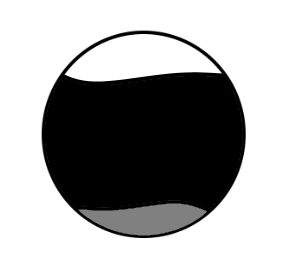
Hi, I was trying if I could change the colour of Circle/Gauge depending on the newValue generated randomly. I could not do it as one the Gauge is configured using some settings, I had to build a completely new Gauge with a different colour. Please help me if you can figure out a way to change the colour of existing gauge only. Thanks.