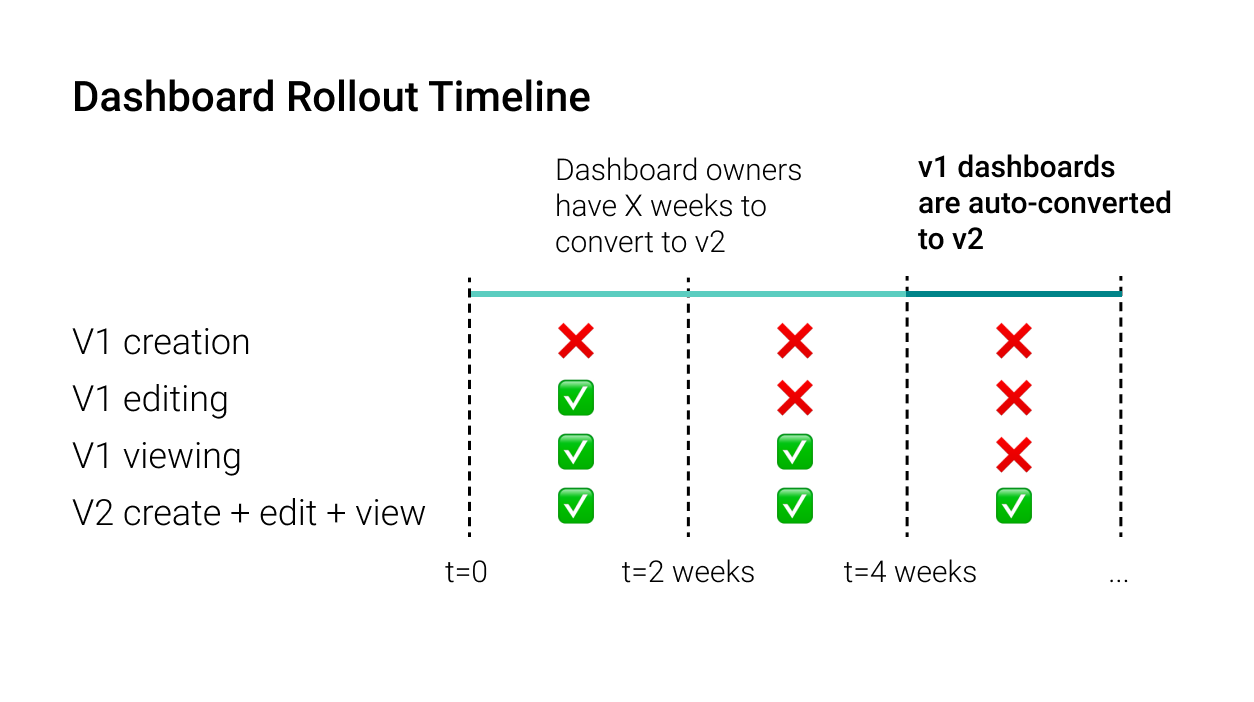0.27.0 (expected)
Dashboard v1 is deprecated in the following release, which will convert v1 layout json to v2 in a database migration.
TBD ???
We're excited to announce the roll out of a new and improved Superset Dashboard experience! 🚀 You may read more about the improvements here.
With this upgrade we are expecting some breaking changes to dashboard layouts + custom CSS (read more here). Because of this we have engineered support for dashboard owners to migrate to v2 on their own timeline. Specifically, the v1 <> v2 layout switch works as follows:
- dashboard viewers (non-owners) always view unconverted v1 dashboards so that the viewing experience is not broken
- dashboard owners may be shown the v1 or v2 experience by default
- dashboard owners viewing unconverted v1 dashboards are prompted to convert their dashboards to v2
- owners will be able to preview their dashboard's in the new (v2) layout and make edits to the layout/CSS to make sure it is up to their standards. Once owners have made the necessary edits (or if no edits are necessary), they can save and publish the dashboard as a v2 dashboard; at this point, everyone will see the dashboard in the v2 format and the v1 format will be gone.
- dashboard owners may be allowed to edit their dashboards in v1, or not
- all new dashboards are v2 dashboards
This following v1 <> v2 switch configuration flags are available for upgrading to Superset Dashboard v2 and will determine your users' expeerience. You can determine the timeline of this rollout as you see fit, below is an example rollout
## config.py
# change as desired as you rollout
DASH_V2_IS_DEFAULT_VIEW_FOR_EDITORS = True
CAN_FALLBACK_TO_DASH_V1_EDIT_MODE = True
# shown in user messaging (optional)
PLANNED_V2_AUTO_CONVERT_DATE = '2018-06-15'
V2_FEEDBACK_URL = 'https://goo.gl/forms/...'